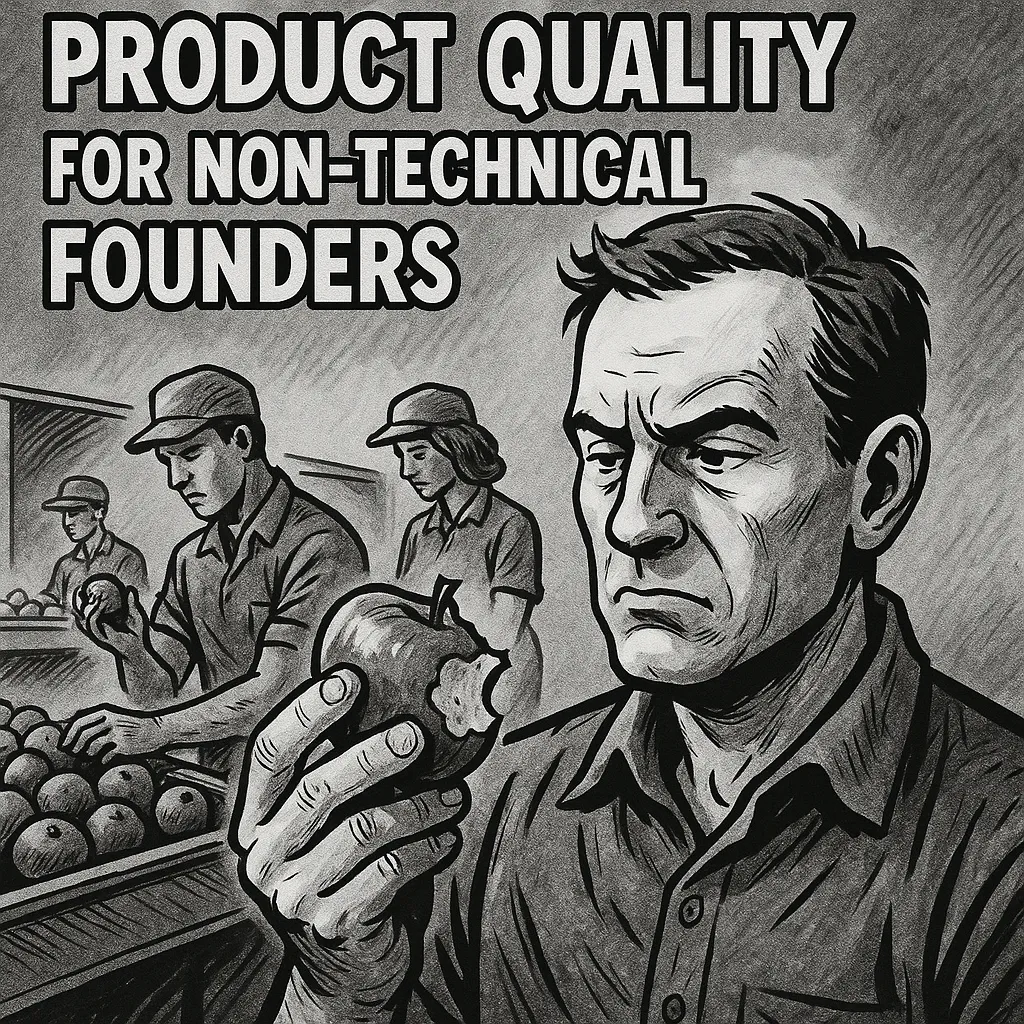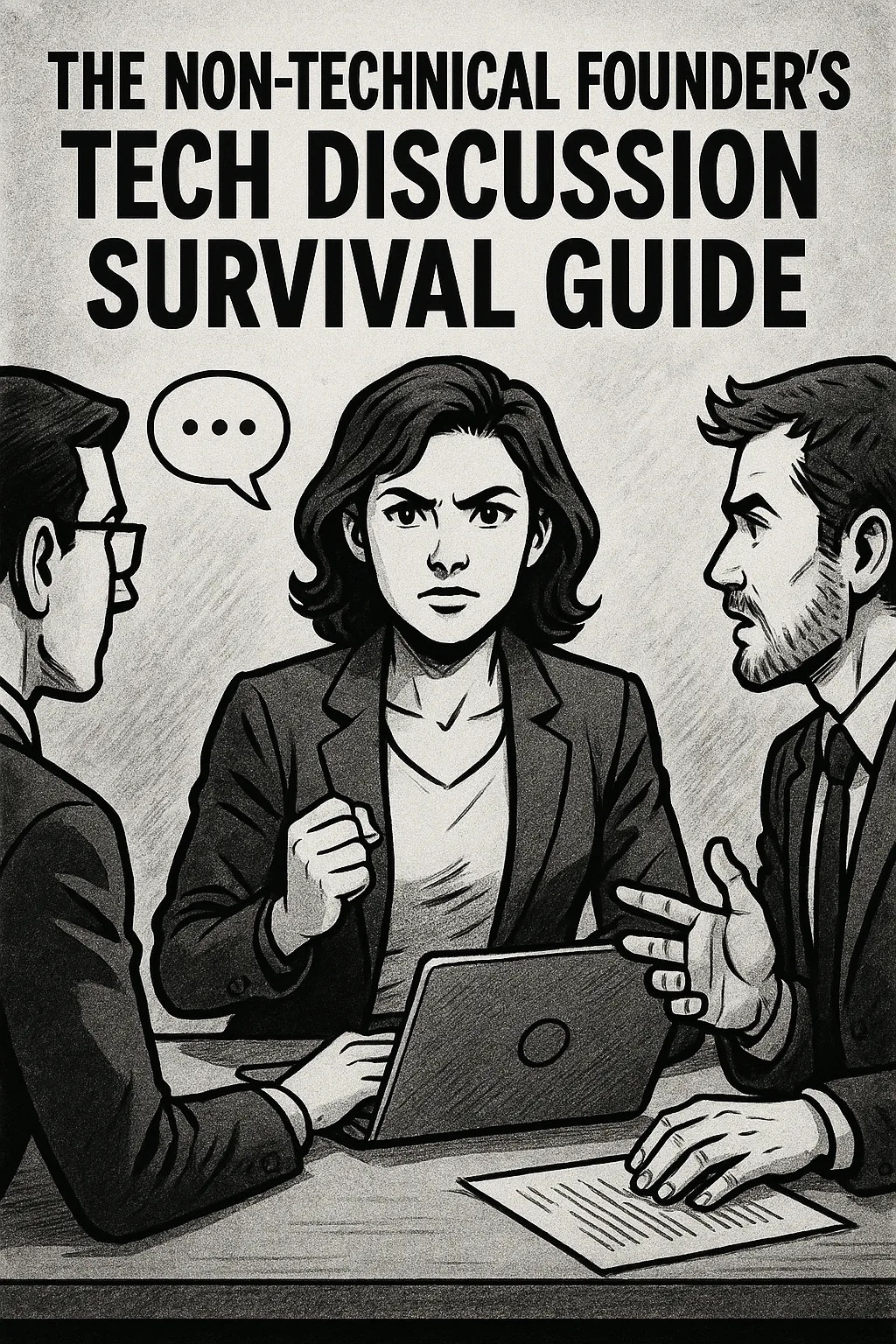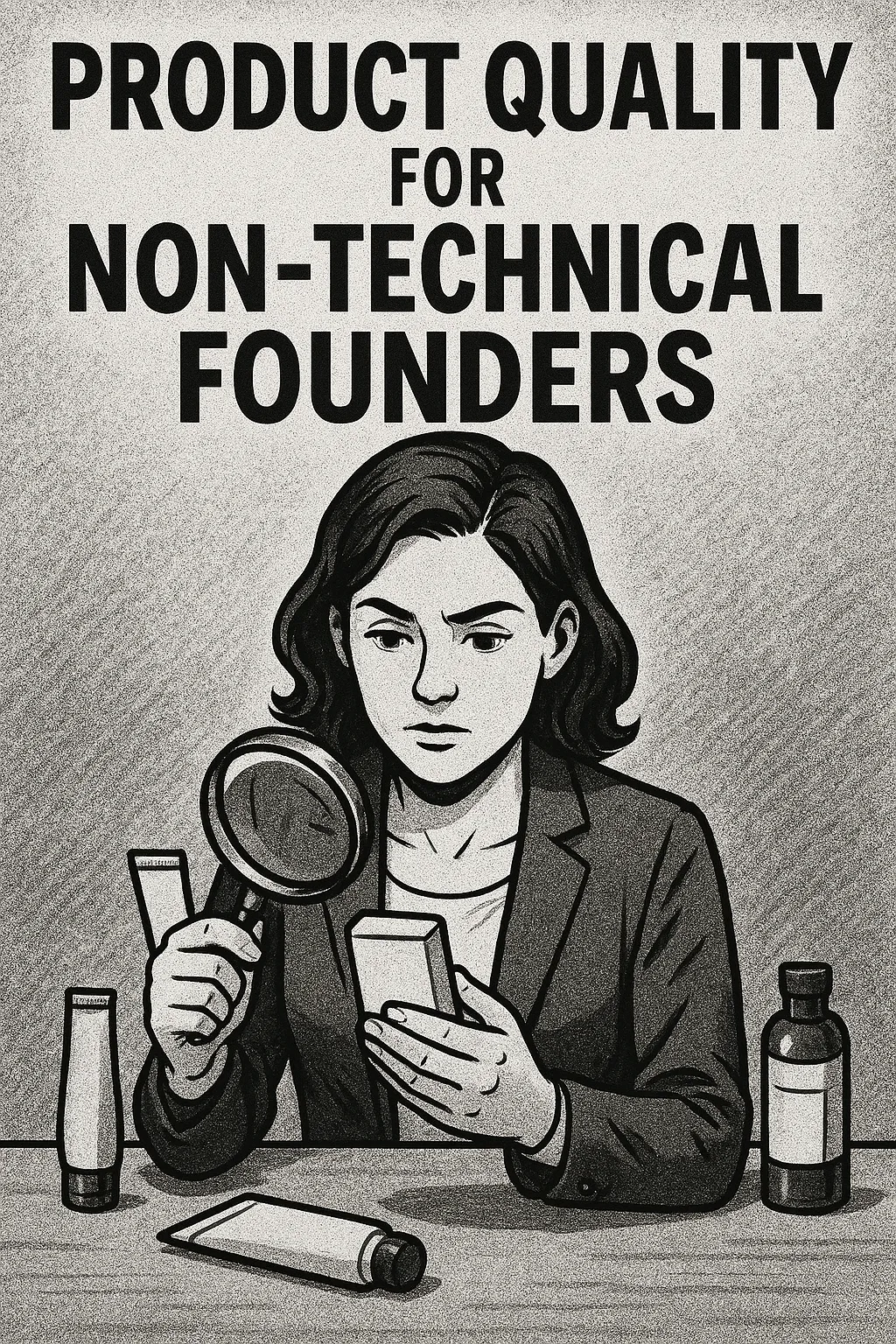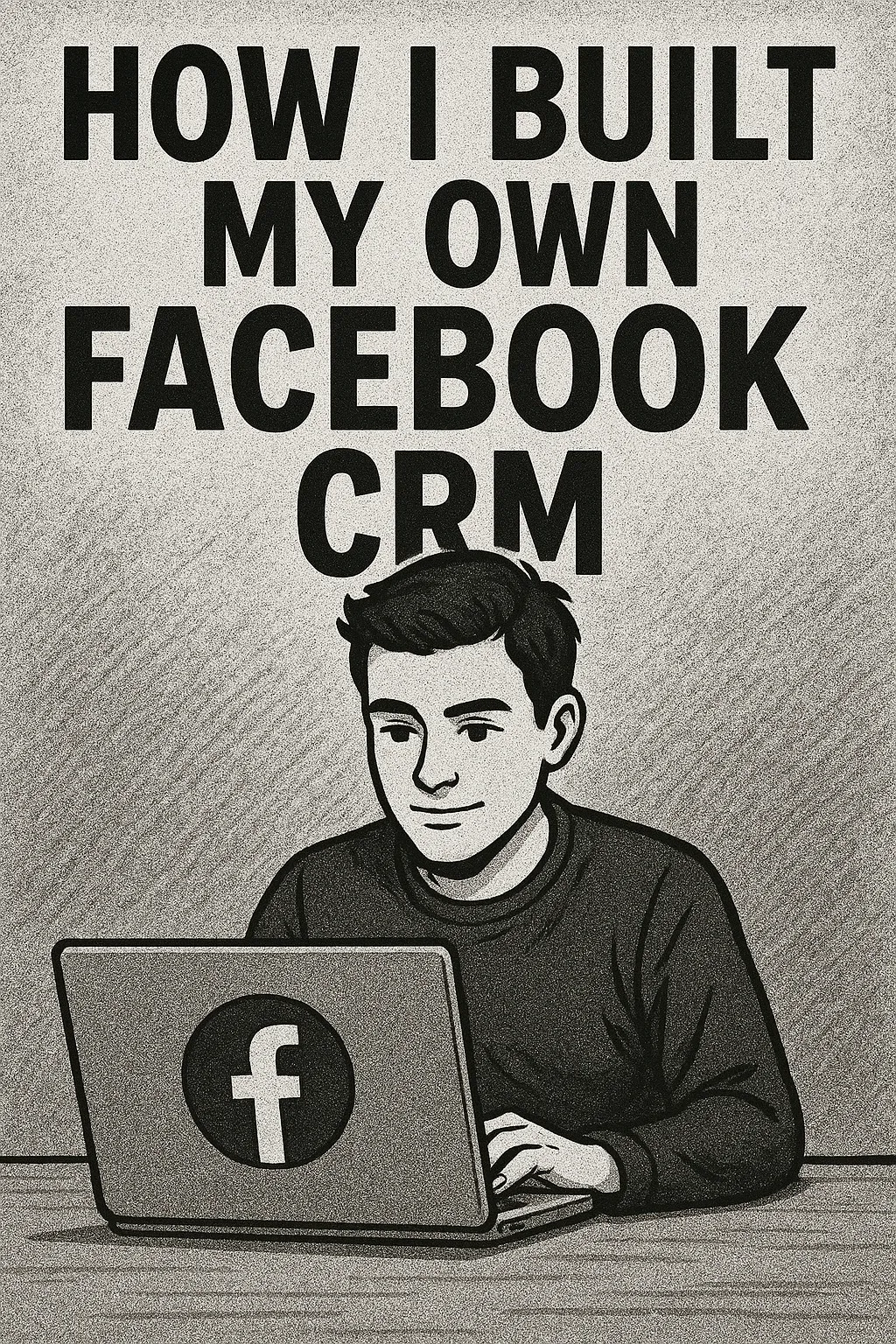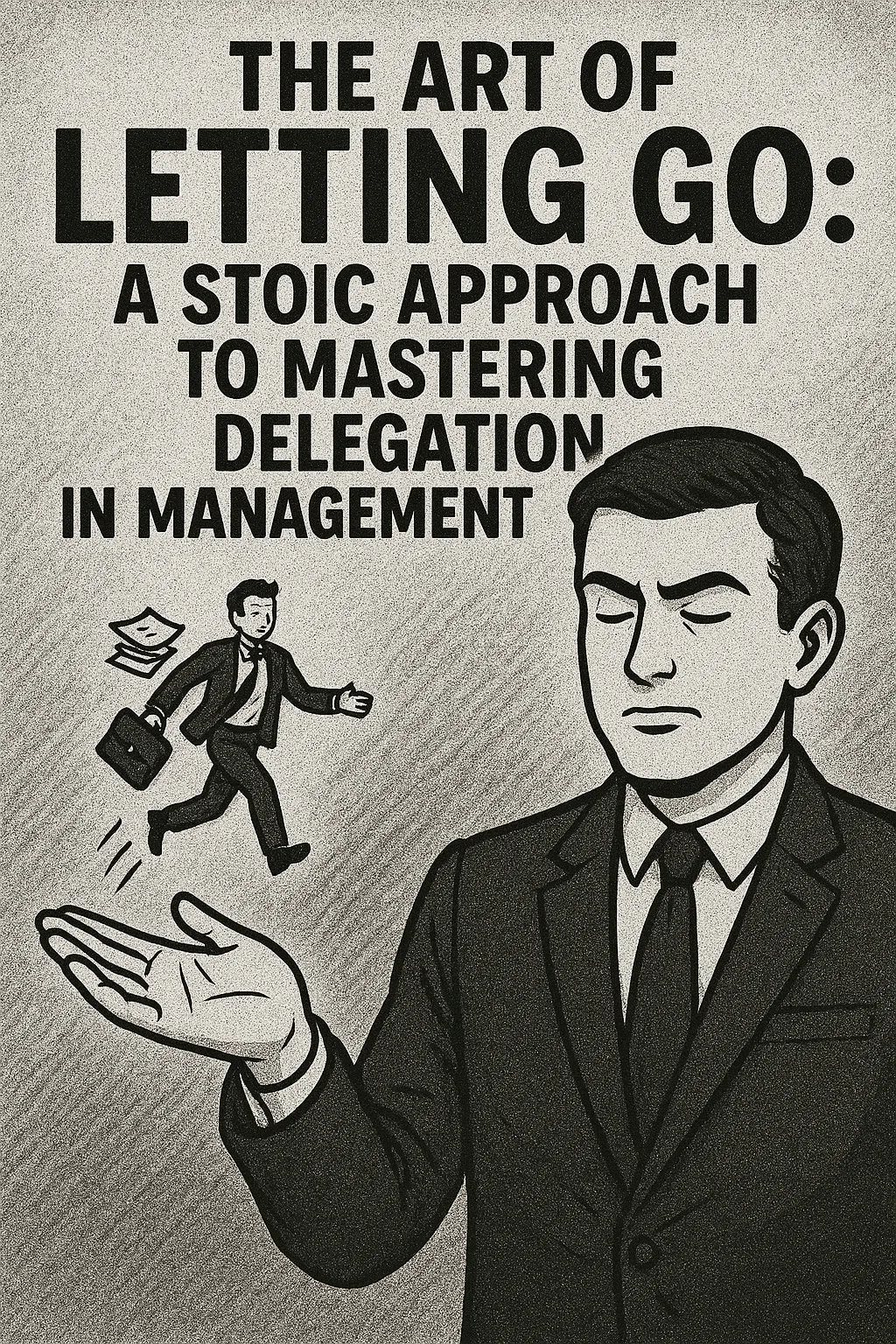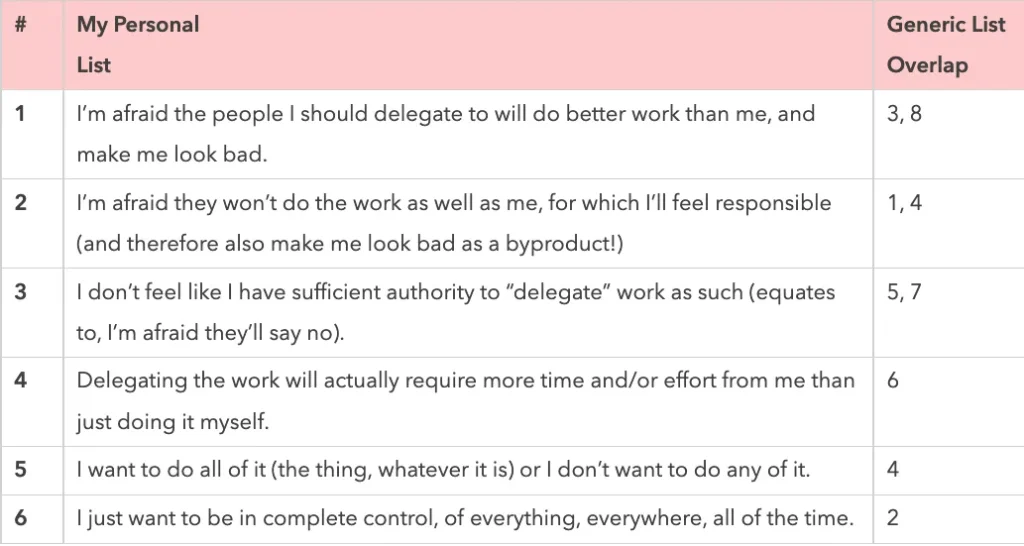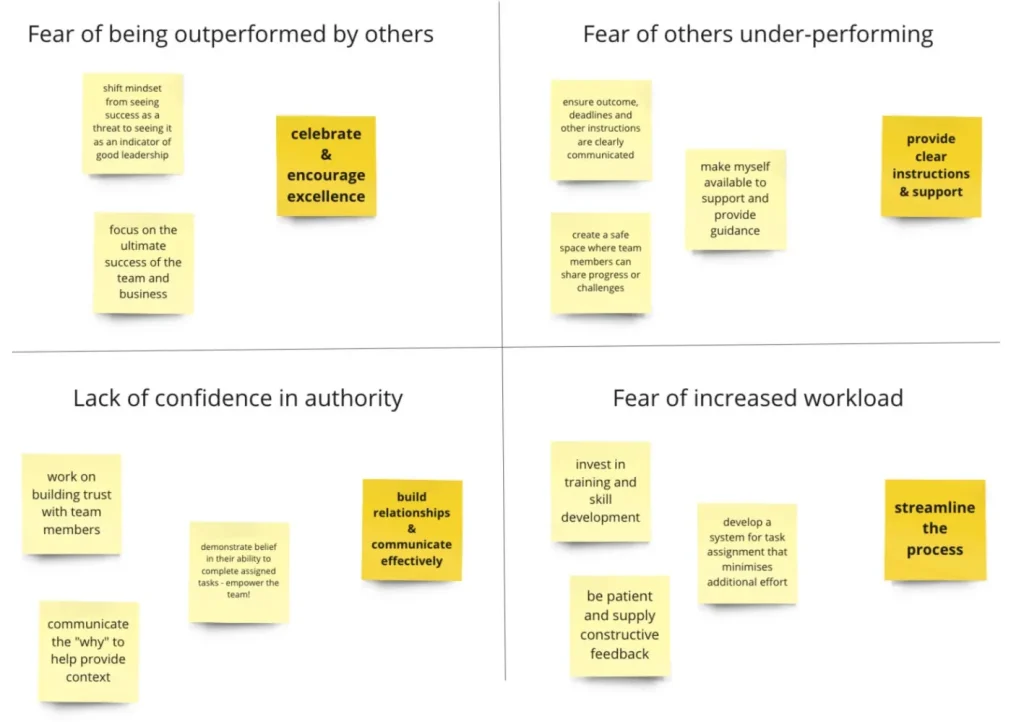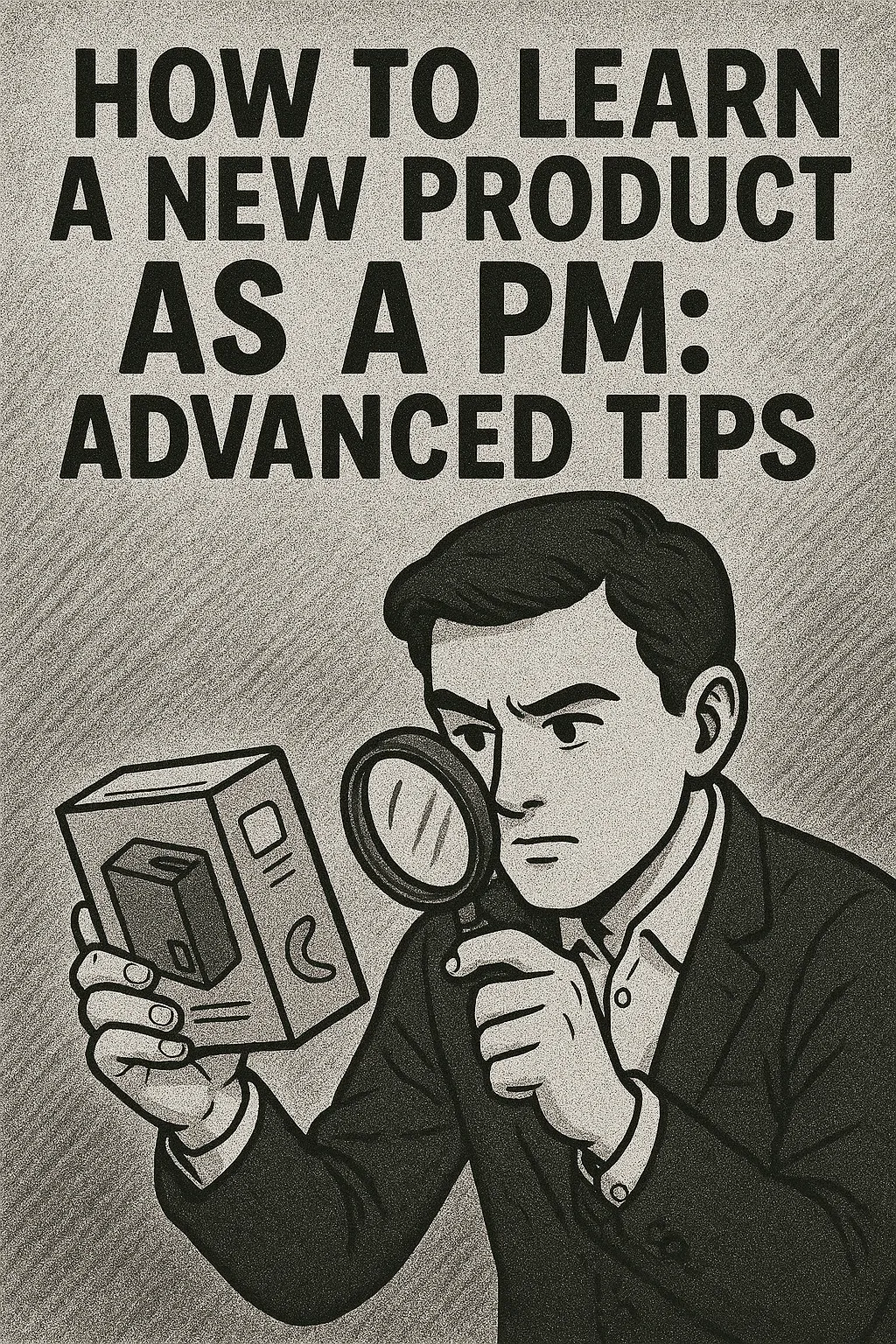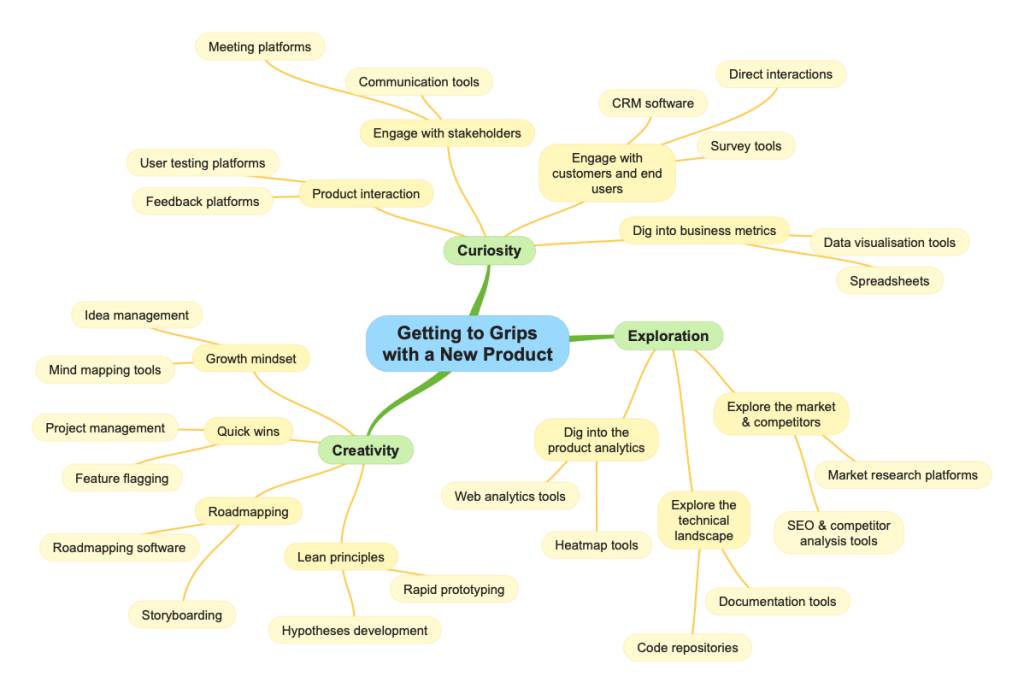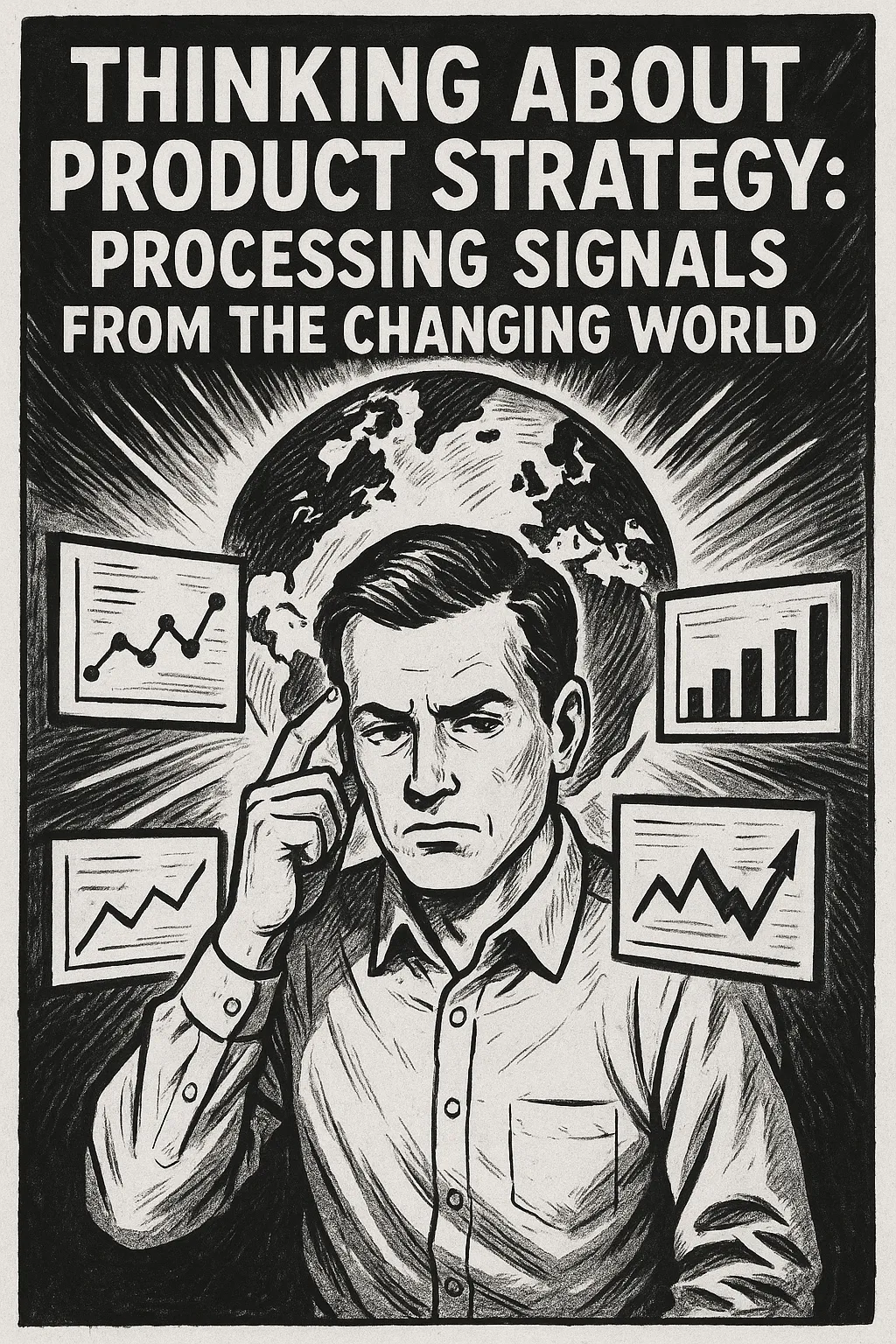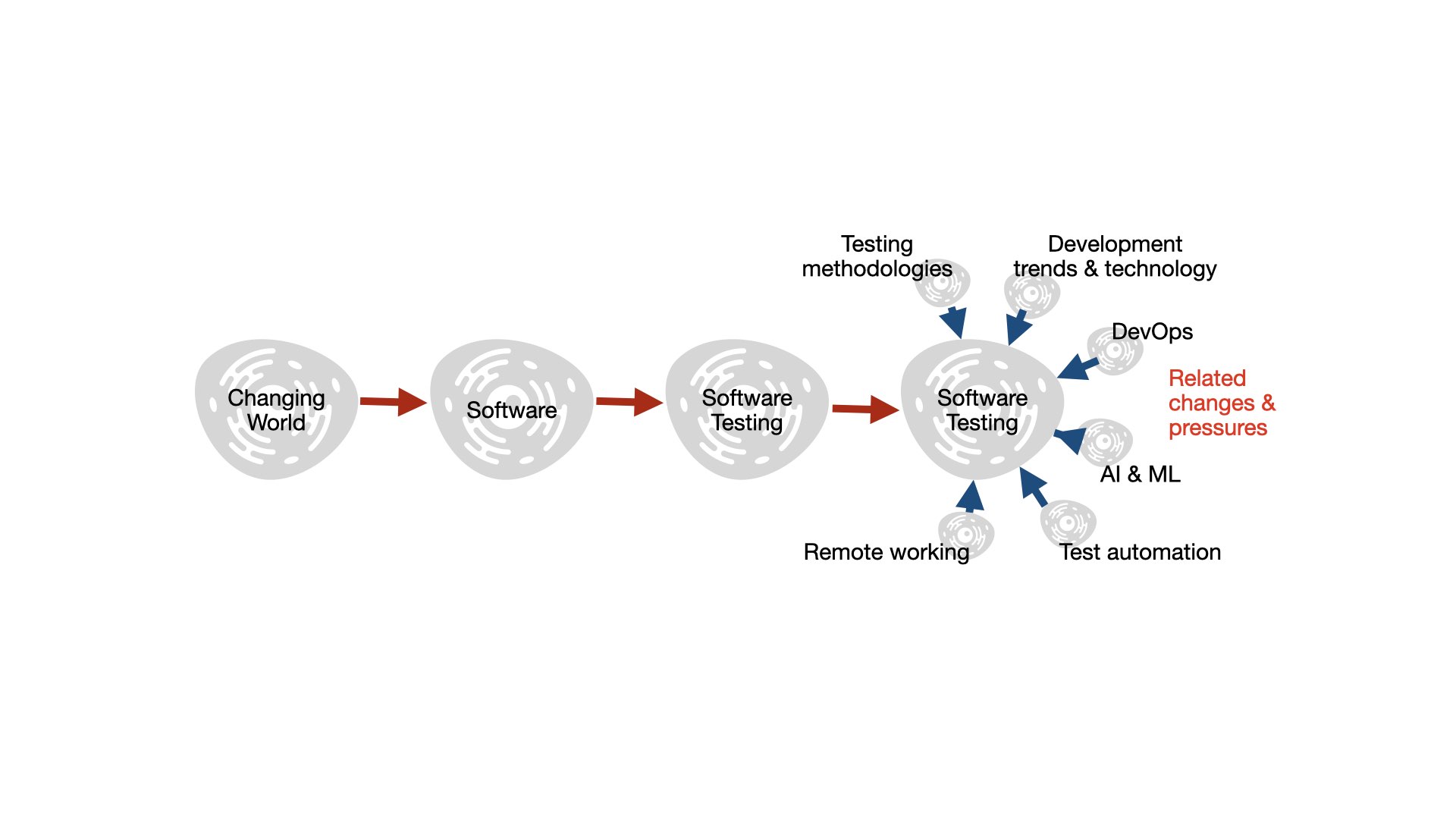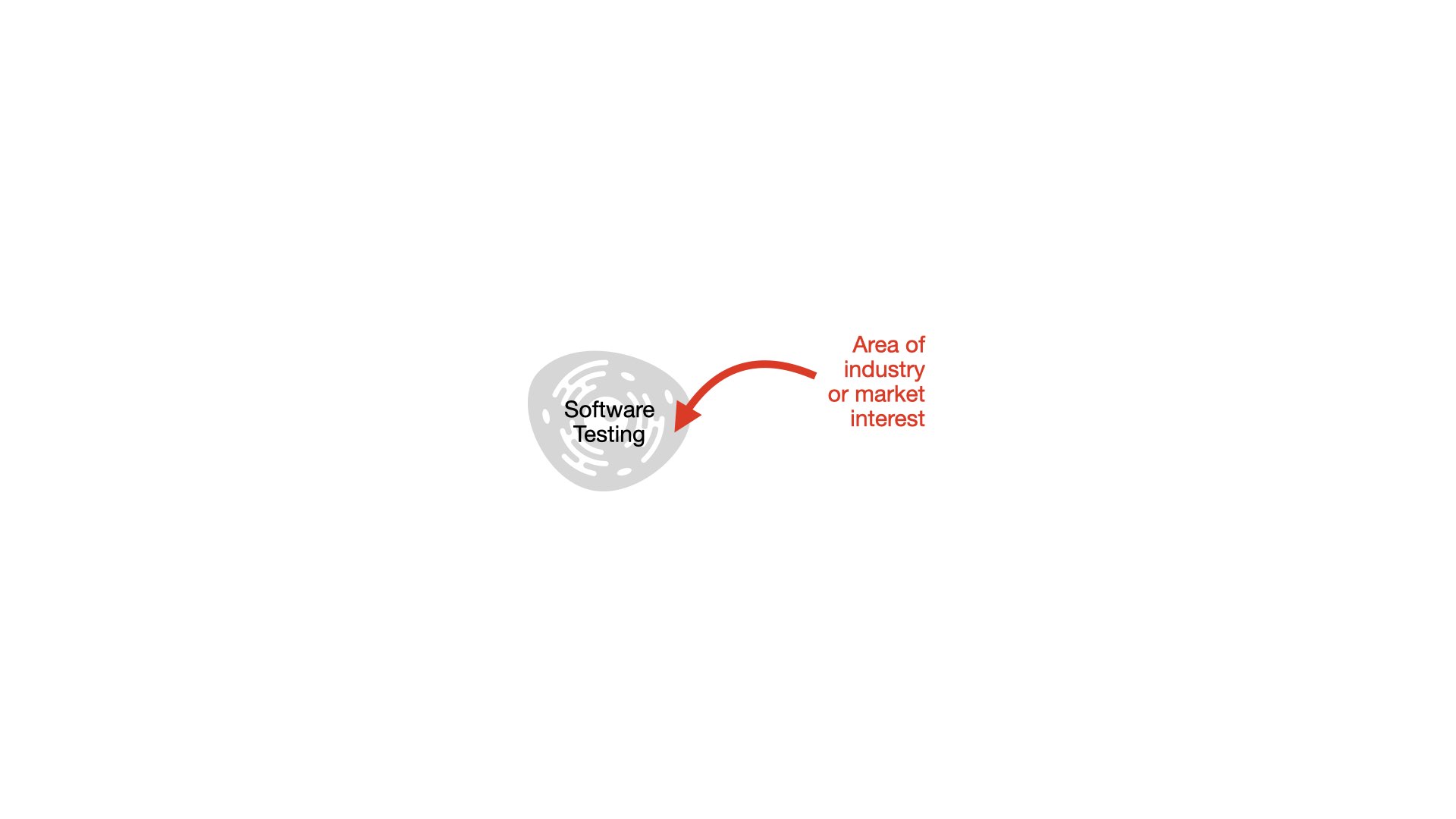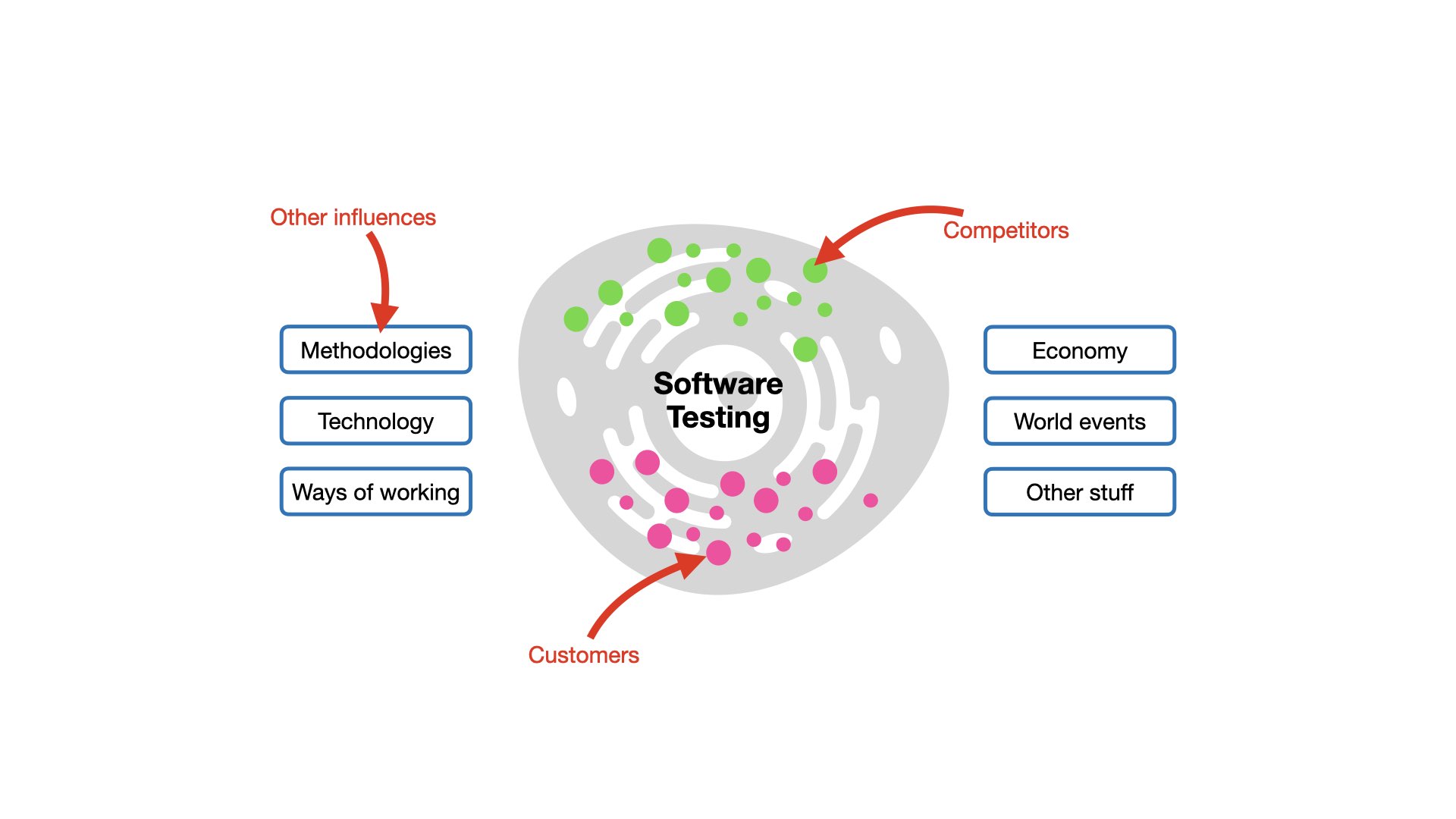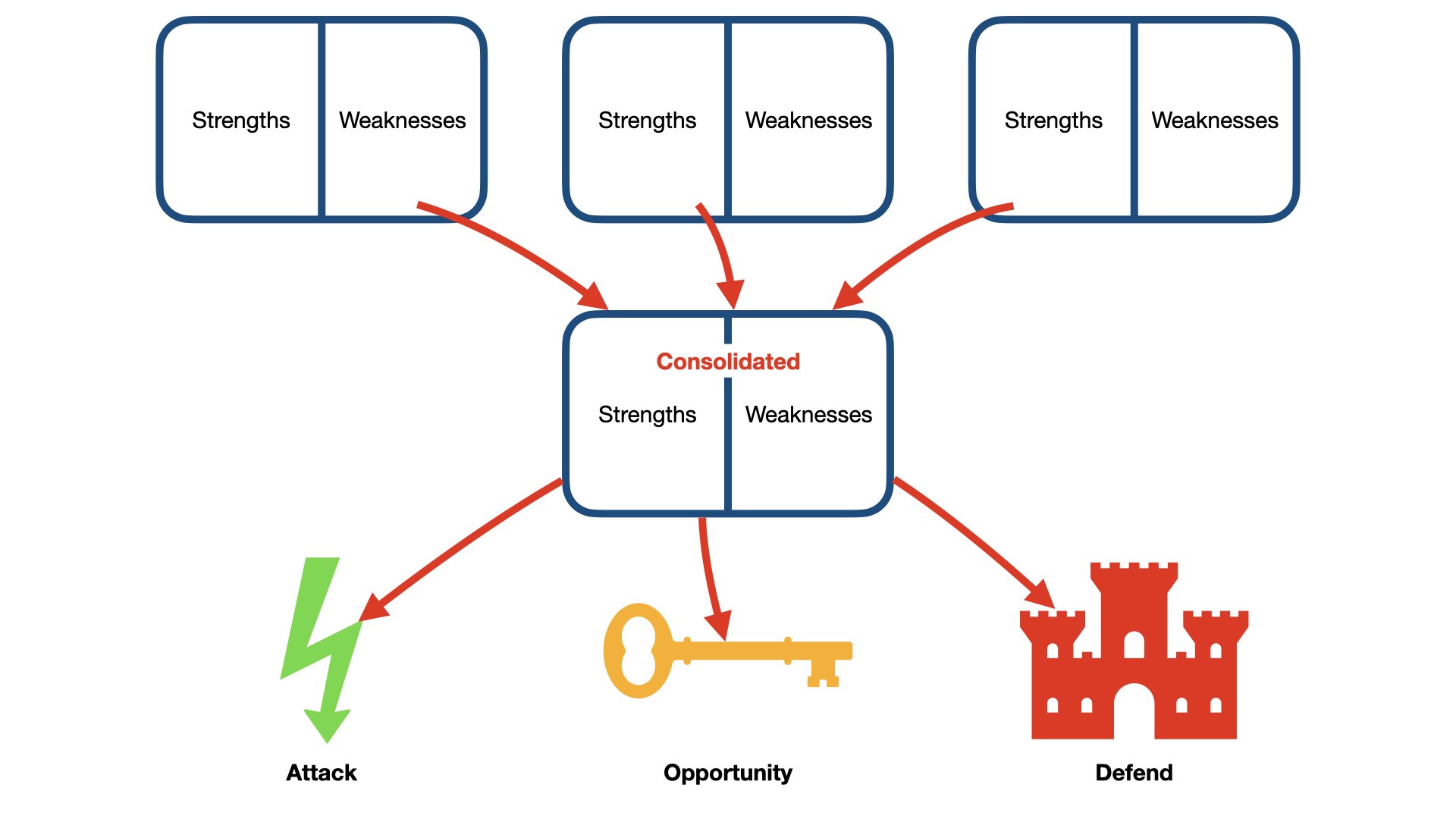It was the straw that broke the camel’s back for Kevin. In the middle of a sales pitch for an important client, the software he was demonstrating for them fell over at the end of a sequence of queries, ultimately borking the demo and causing him no small amount of embarrassment in the process. The client walked and the sale was lost, all for the want of just a little more testing of the demonstration scenario up-front.
On the one hand, Kevin could hardly have predicted that the specific scenario his client asked for would FUBAR his app at such a critical juncture. But on the other, with just a slightly more rigorous testing approach, the misstep could have been prevented, resulting in a successful demo, a sale and ultimately a win for the business.
Every founder has been there, or likely somewhere similar. Sometimes a bug causes mass abandonment of a product because it just feels off. Certainly I’ve dropped much loved products in the past because I just couldn’t cope with some change that’s been introduced with unintended consequences, e.g. slower performance, or just a plain bad user experience on a preferred platform (looking at you, Evernote).
Testing is often seen as a luxury for big teams with time to spare on such things. In reality though, a smart testing strategy shouldn’t slow you down. It should stop you from wasting time fixing or otherwise mitigating preventable disasters, like Kevin’s, above.
The good news? You don’t need to be a technical wizard or build out a formal set of testing processes or have a dedicated QA team to make testing work for your business. With the right set of tools and processes, you can catch critical issues early, validate what really matters, without unnecessarily slowing down the momentum of your business.
Testing That’s Actually Worth Your Time
For a kick-off, let’s dispel the myth that testing means trying to check everything. That’s impossible. And trying to do so will frustrate and ultimately slow either you, or your team (if you have one) down. Instead, you need to take an intelligent approach your testing. The smart thing to do is focus on risk, identifying the areas where failure will cost you the most in terms of lost users, revenue or reputation.
Professional testers refer to this approach as “risk based testing”. Here’s some pro-tips for how to get focused on tests which target the most important risks for your product and business.
1. Start Out by Identifying Your High-Risk Areas
Not all bugs are equal in the eyes of your customers. Some are annoying. Others are deal breakers. Ultimately, you need to prioritise what testing will provide the most value in determining whether your product is ready to ship yet (or demo, in the example above).
Prioritise testing based on what could cause the most damage. Ask yourself:
- What features must work flawlessly for users to trust our product? (e.g., payments, onboarding, login)
- What could cause irreversible damage? (e.g., data loss, security issues)
- What’s most frustrating for users? (e.g., slow performance, confusing UX)
- Which areas of the product generate the most support tickets or complaints? (A quick win is to reduce common pain points.)
- Where are we taking the most technical risks? (e.g., new technologies, untested integrations)
- What’s the worst thing that could happen if this feature fails? (Thinking in terms of reputational, financial, and operational impacts.)
- Which features drive revenue or retention? (A broken feature is more critical if it affects customer acquisition or renewals.)
- What’s critical for compliance or legal requirements? (Missing these could lead to fines or legal trouble.)
- Where have things gone wrong before? (Past issues are often indicators of where testing is most needed.)
- What assumptions are we making that might not be true? (Challenge your team to find the blind spots.)
Test what could cause the most damage first.
2. Focus on Your “Steel Threads”
Most users will follow a somewhat predictable set of actions in your product – signing up, making a purchase, completing a key workflow (like in the demo story above). You can think about those workflows as being “steel threads” (a term originally coined by testing expert Lisa Crispin), representing the critical paths through your product that simply must work. To identify your steel threads, just think about the journeys your users take to accomplish the primary goals your product serves – whether that’s completing a transaction, accessing important information, or using your products other core features.
Ideally, you should be seeking to test these paths regularly – before each release, and before important client-facing demonstrations! Keep in mind that you don’t necessarily need a complex setup in order to do so; even a simple manual check can be enough to catch major issues, and you can perform this by carrying out the necessary validations from something as simple as a checklist.
If you’ve got the bandwidth and are somewhat technically inclined, some degree of automation can help to speed up the process. Keep in mind that introducing automation to your workflows likely brings with it some setup & maintenance overhead however. Which brings me to my next point:
Test the core user journeys before anything else. If these break, nothing else matters.
3. Be Strategic with Test Automation
Well, duh. Seems obvious, right? I guess what I’m getting at here is that you should take a considered approach to your use of automation, taking into account the setup & maintenance overhead I mentioned above. Automation is a powerful tool indeed, but it’s easy to overdo it. Your goal here should be to save time; not ultimately create more work (and even a whole other job) creating and maintaining automated tests.
Again, referring back to points 1 & 2, make sure you focus your automation efforts on areas where they’ll have the most impact:
- Automate the core workflows – setup tests for critical paths like logging in, making a payment, or completing a primary action within your product. These are the areas where failures can hurt your business the most.
- Don’t write automation for fast-changing areas – if a feature is still evolving or isn’t mission-critical, manual testing might be more efficient. There’s no point automating tests for elements that are likely to change every sprint or release.
- Consider using low-code tools for rapid automation development – platforms like Zapier, Testim, or even simple browser-based record-and-playback tools like Selenium can help you set up basic automated checks without a steep learning curve.
- Keep your test automation lightweight – avoid creating complex, interdependent tests that break with every small update. Simple, modular tests are easier to maintain.
A lean approach to automation ensures you catch big issues early without getting bogged down in testing maintenance.
Simple Automation Anyone Can Set Up
While I’m on the subject of automation, it’s worth noting that low code and AI have made it easier than ever to setup basic tests to help you catch issues before they spiral into bigger problems.
By building on the principles above, you can be strategic about targeting your core workflows – logging in, completing a purchase or filling out a key form. Tools like Zapier and IFTTT can automate backend processes without writing a single line of code, while Testim, Cypress, or BrowserStack offer record-and-playback testing to ensure your product’s critical paths work as expected.
The beauty of these tools is that they’ll handle repetitive stuff — clicking through happy-path user journeys, verifying that pages load correctly, or checking that buttons do what they should – so you and your team can focus on exploring, learning and building instead.
A little automation goes a long way. Even setting up a simple test to ensure your signup flow works can save you from a costly bug that turns away new users. Here’s a few ideas for tools you can use, and how you might get started with them:
- Form Testing with Testim: You can set up a simple test that automatically fills out your signup or checkout form, ensuring it works as expected with different inputs. If a required field is missing or a validation error appears, you’ll know right away.
- Workflow Automation with Zapier: Let’s say you want to test that your “Contact Us” form not only submits correctly but also triggers an automated email and updates your CRM. With Zapier, you can automate this end-to-end workflow and get alerts if something breaks along the way.
- Visual Regression Testing with BrowserStack (Percy): If you’ve ever pushed an update only to find your beautifully designed page is now a mess, visual regression testing is for you. BrowserStack allows you to take snapshots of your site across different browsers and compare them automatically to previous versions, flagging any visual discrepancies.
- Error Monitoring with Sentry: While not strictly testing, setting up Sentry can help catch errors in real-time. Whenever an error occurs in your app, you’ll receive a notification along with useful debugging information—helping you spot issues before your users do.
- Click-Through Testing with Ghost Inspector: With Ghost Inspector, you can record yourself using your product (e.g., adding an item to a cart and checking out), and it will replay this scenario regularly. If anything breaks—like a button not working or a page not loading—you’ll get an alert.
- API Testing with Postman: If your product relies on APIs (e.g., fetching data from a third-party service), you can set up automated tests with Postman to ensure those connections remain stable. It’s especially useful for catching issues when external services update or change their behaviour.
- Uptime Monitoring with Pingdom: While not traditional testing, Pingdom can automatically check if your website or app is live every few minutes. If your site goes down, you’ll receive an immediate alert, allowing you to address issues before users notice.
- End-to-End Testing with Cypress: Cypress is a low-code tool that lets you create end-to-end tests for critical workflows. You can test scenarios like a user signing up, navigating through the product, or completing a key action—all with a simple, visual interface.
- Load Testing with k6: Even if you’re not technical, k6 offers a relatively easy way to simulate a heavy load on your app and see how it performs under stress. It’s a great way to catch performance issues before a big launch or marketing campaign.
- Monitoring User Flows with Hotjar: Again, not strictly automation, Hotjar can record real user sessions, showing you where users click, scroll, or drop off. It’s an easy way to validate whether your product is working as expected in the real world.
If you want to play around with any of the ideas above, a lot of the tools offer free plans or trials, so you can experiment with them before settling on one or more approaches, or much in the way of investment.
Keep Testing Lightweight (But Consistent)
An effective, efficient testing strategy means staying focused on testing the right things, in the right way, consistently; maintaining product stability without slowing down the team or the momentum of your business.
Closing out this article then, here’s my smart testing for founders recipe:
- Before every release, run a smoke test to confirm core features (like login, checkout, or key workflows) are still working. You don’t need a dedicated QA team to do this – lightweight automation tools like Cypress or Ghost Inspector can handle the basics, or you can manage it manually if needed.
- Dogfooding your own product – using it as a customer would – is another quick win. It often reveals usability issues that formal tests miss, offering real-world insights without formal testing overhead. Pair this with error monitoring tools like Sentry or Datadog, and you’ll catch critical issues in real-time, even when your testing is minimal.
- Stick to a “no surprises” rule: if a feature might confuse or frustrate users, test it. And keep your process honest – document what you test (and what you don’t). A simple record of what’s covered (and what isn’t) helps avoid blind spots, particularly if or when you’re forced to cut corners for the sake of speed, cost or in order to satisfy the politics of the day.
Over time, as you build up your capabilities, you’d ideally be moving towards having a set of tests which cover as many of the important areas of your product as possible, so you can test for breakages (regressions) any time code is changed. Keep in mind though, that the more testing you have or plan to do each time you make a change, iterate on or release your product, the more overhead you may be incurring. If the goal is to move fast, this can become something of a tradeoff.
Testing isn’t about checking everything – it’s about checking the right things.
The testing strategy you choose should ultimately come down to increasing increasing confidence that your product will perform as your business needs it to. If you can keep your testing approach lean, focus on the most important areas, and satisfy yourself that the testing you’ve done has generated sufficient confidence to make a ship or don’t-ship decision, I’d take that as a win.
The art & science of testing lies in doing not more, but in doing enough – enough to move fast, enough to keep learning, and enough to keep your customers and ultimately your bottom line, happy.